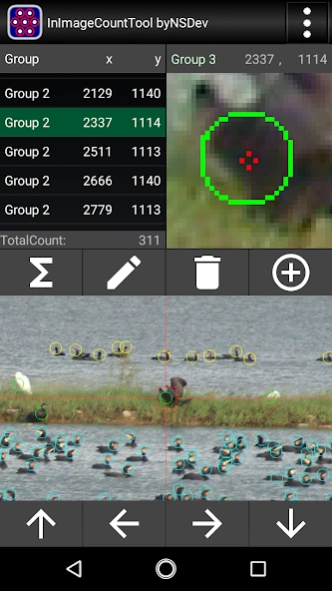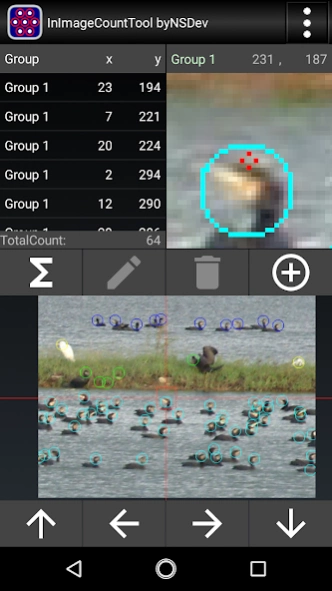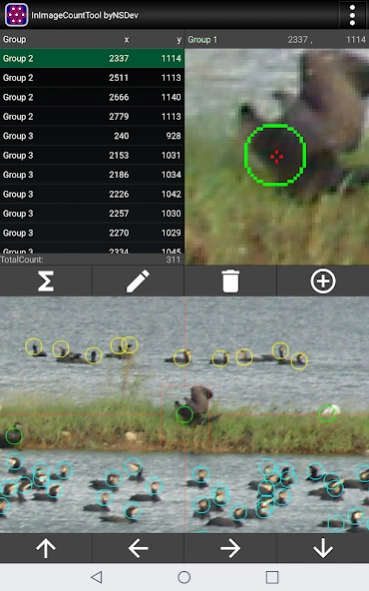InImageCountTool byNSDev 1.1.8
Free Version
Publisher Description
InImageCountTool byNSDev - A tool for counting objects in an image and obtaining their positions.
*Overview
A tool for counting objects in an image and obtaining their positions.
This is useful for bird watching, chromosome observation, and other things that cannot be counted right away, such as taking pictures with a digital camera and counting them later. It is also used to check the location of competing stores using map images.
*How to use
In the image, you can move the point you want to count to the center of the enlarged screen on the upper right and tap the add button to add points and count the number.
*Functions
It can be divided into 20 groups and counted.
You can change the line color so that it is easy to see according to the image.
You can change the enlargement ratio of the enlarged window and the entire window.
Tap the top to zoom in and tap the bottom to zoom out.
By default, the same point cannot be tapped, but in group settings, it can be changed to another group or all.
The counted result can be output together with the coordinate value in CSV format (character code can be specified) that can be used in Excel.
You can save an image with a point mark displayed when it is counted.
*Request
Please post in the review.
We will respond as much as possible.
*Other
The company names, product names, and service names mentioned in this explanation are trademarks or registered trademarks of the respective companies.
About InImageCountTool byNSDev
InImageCountTool byNSDev is a free app for Android published in the System Maintenance list of apps, part of System Utilities.
The company that develops InImageCountTool byNSDev is Nihon System Developer Corp.. The latest version released by its developer is 1.1.8.
To install InImageCountTool byNSDev on your Android device, just click the green Continue To App button above to start the installation process. The app is listed on our website since 2023-12-18 and was downloaded 1 times. We have already checked if the download link is safe, however for your own protection we recommend that you scan the downloaded app with your antivirus. Your antivirus may detect the InImageCountTool byNSDev as malware as malware if the download link to jp.co.nsgd.nsdev.inimagecouttool is broken.
How to install InImageCountTool byNSDev on your Android device:
- Click on the Continue To App button on our website. This will redirect you to Google Play.
- Once the InImageCountTool byNSDev is shown in the Google Play listing of your Android device, you can start its download and installation. Tap on the Install button located below the search bar and to the right of the app icon.
- A pop-up window with the permissions required by InImageCountTool byNSDev will be shown. Click on Accept to continue the process.
- InImageCountTool byNSDev will be downloaded onto your device, displaying a progress. Once the download completes, the installation will start and you'll get a notification after the installation is finished.